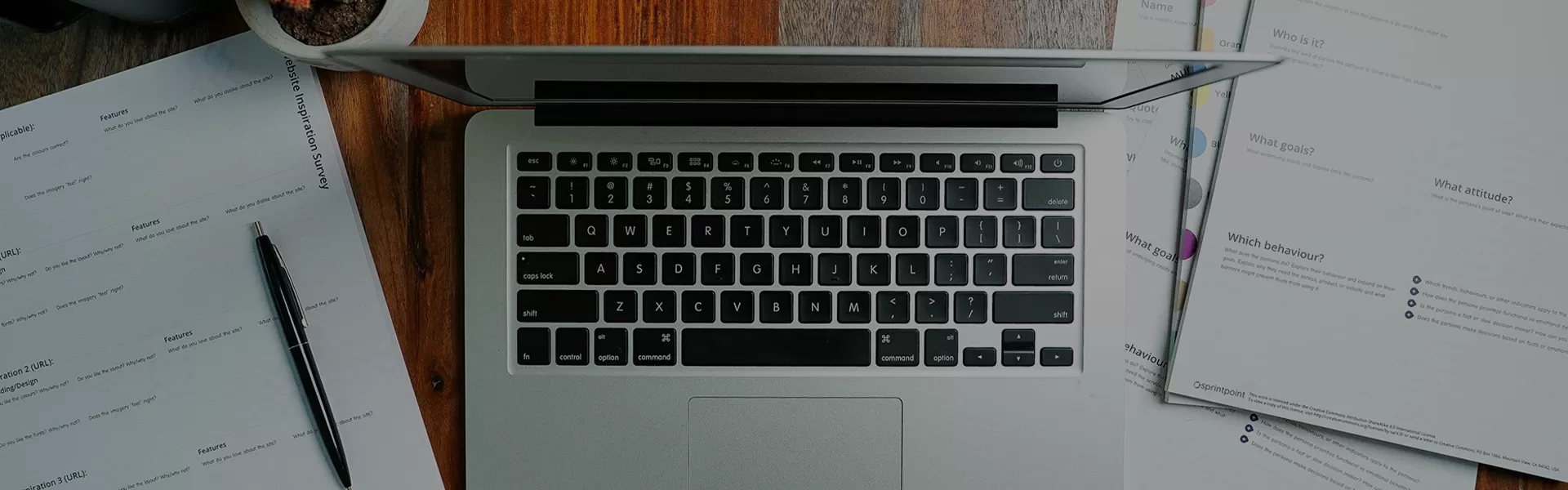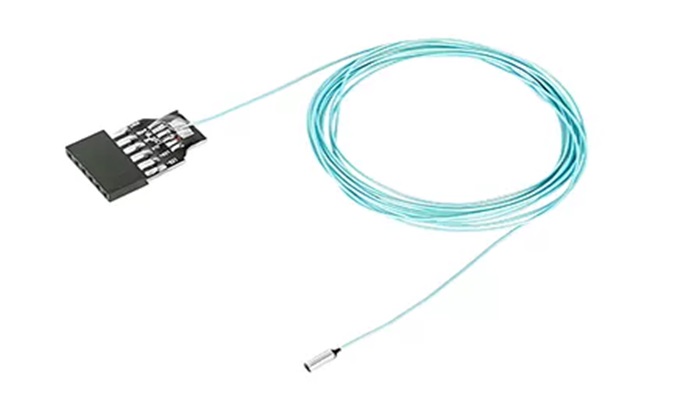-
Home
-
Products
- Veterinary Screen Laryngoscope
- Veterinary Flexible Laryngoscope
- Veterinary Gastroscope
- Veterinary Bronchoscopy
- Veterinary Cystoscopy
- Two Way Endoscope Inspection Device

- Company
-
Services
- Resources
- Blog
-
Contact